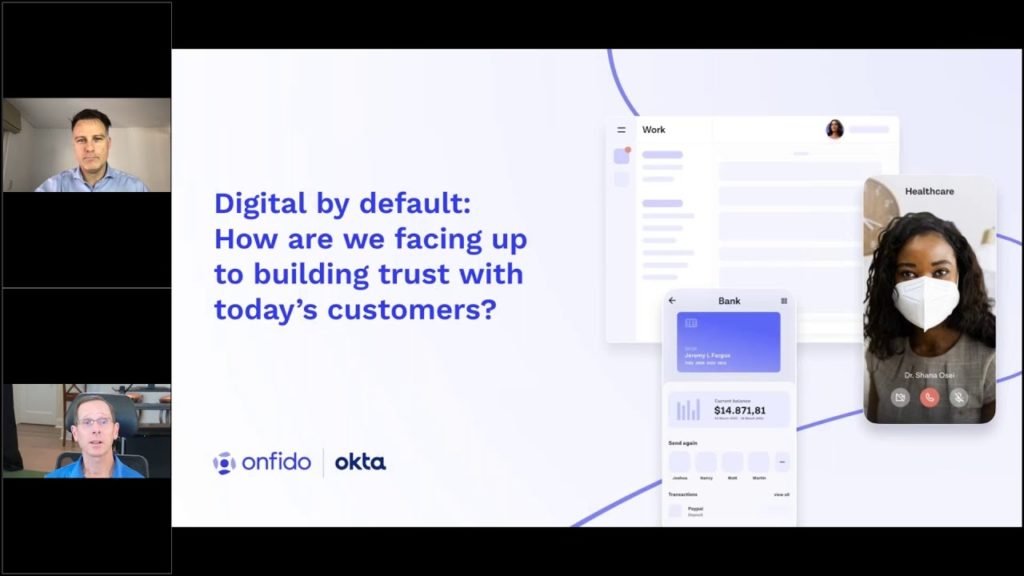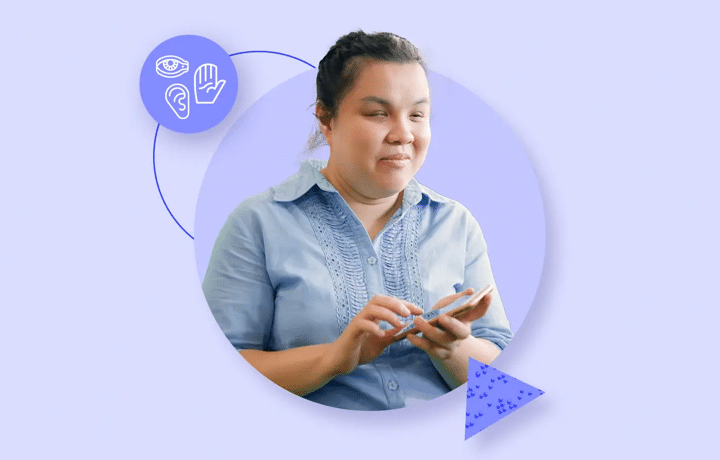When a user experiences our document and biometric verification we guide them through a simple process, typically using their mobile device.
Here are the steps a user takes:
- Select an ID type and issuing country
- Take a photo of the front of their identity document (ID)
- Take a photo of the back of their ID
- They take a static or video selfie
We then analyze the captures using Atlas™ AI to ensure the identity document is genuine, and the biometric matches the photo on the ID (and hasn't been spoofed).
Learn more about our Smart Capture SDKs — they're designed with features like real-time feedback, multi-frame capture, cross-device capability, and robust accessibility features to make identity verification simple for everyone. You can try them out for free as part of our Onfido Studio trial program.